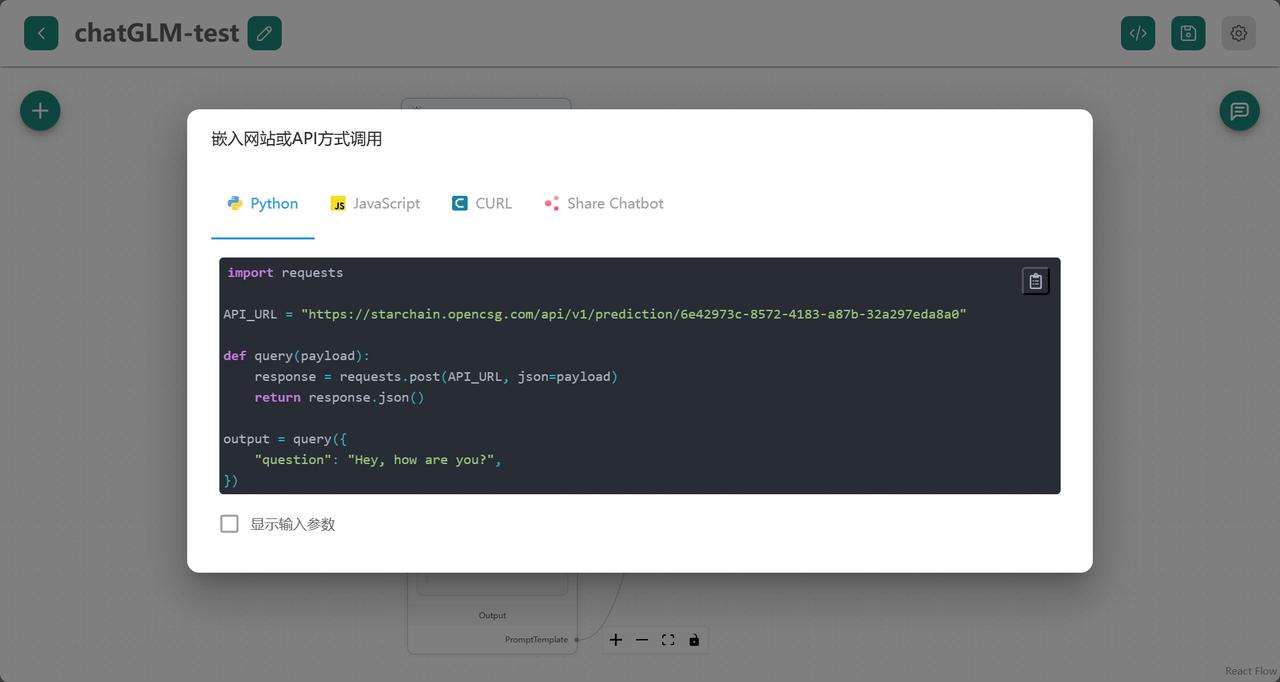StarChain Quick Start
To help you understand and use the StarChain, we recommend you start by using the app templates in the Template Marketplace. Click the Template Marketplace button on the left navigation bar and pick one of your favorite app templates. Let's take ChatGLM template as an example, click ChatGLM template to preview the template.
This template consists of three parts, an LLM Chain connecting a Language Model and a Prompt, to edit and use this template, click Use this template in the top right corner.
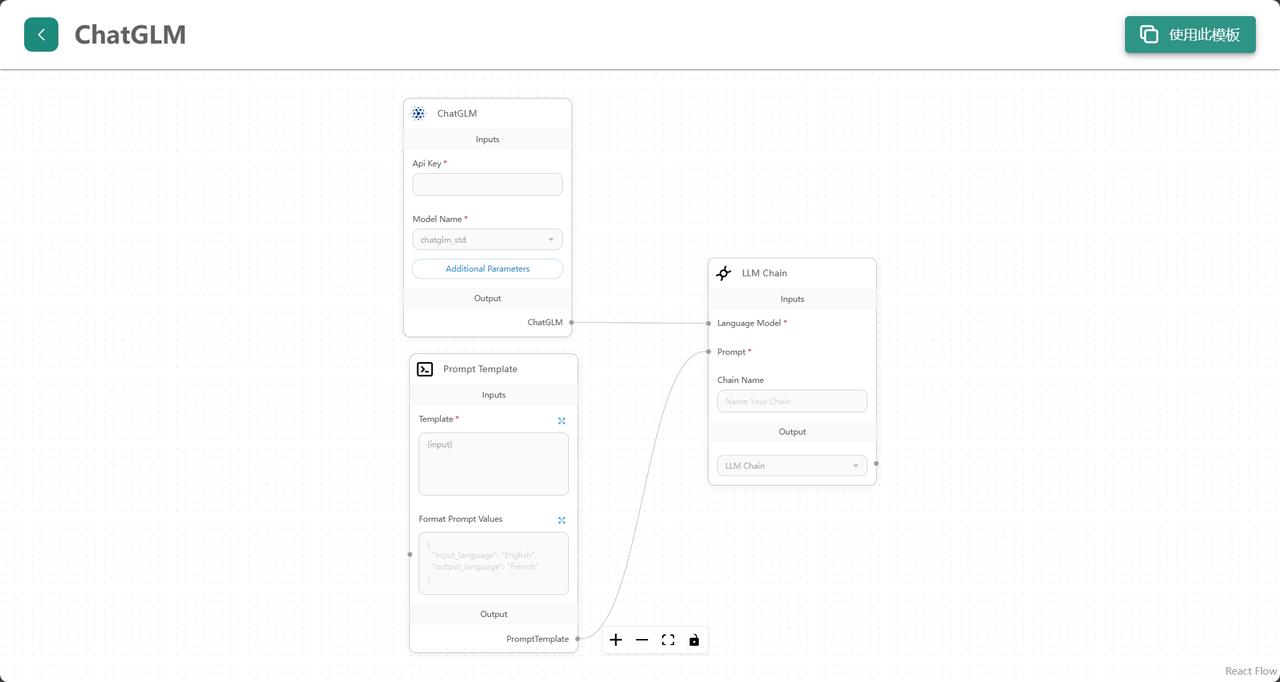
After entering the template, you can see that each component of the application has different parameters, the parameters marked with a red * are mandatory. In this example, you need to fill in the Api Key of the ChatGLM model by yourself. After filling in the mandatory parameters, click on the Save Application button on the top right corner, fill in the application name and select the label, then you can save the application to the Application Customization page. At the same time, a new API Address button will appear on the left side of the saved application.
To verify that your model can be run successfully, you can click on the round dialog button on the right side.
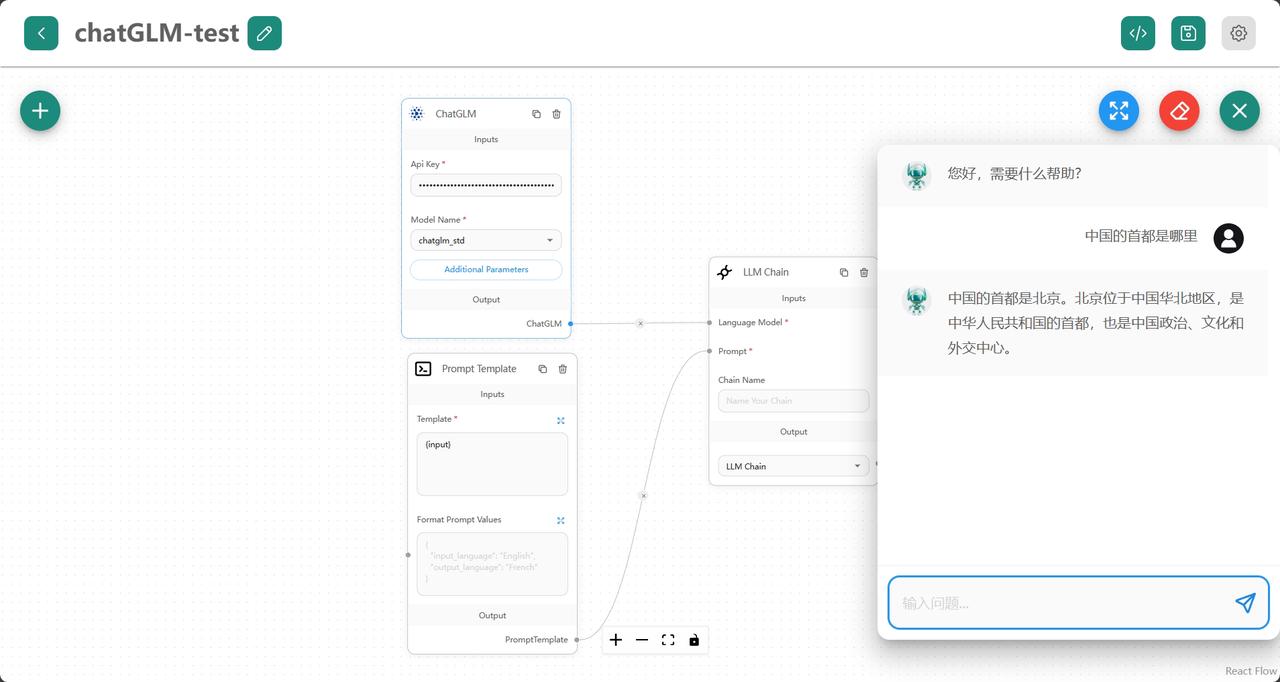
If you want to use your application in other scenarios, you can click the "API Address" button on the top right. The platform provides different call methods including Python, JavaScript and etc.