Creating Models
Creating an Account at OpenCSG Community
To create models you will need to create an account at OpenCSG Community. If you do not have an account, click here to create.
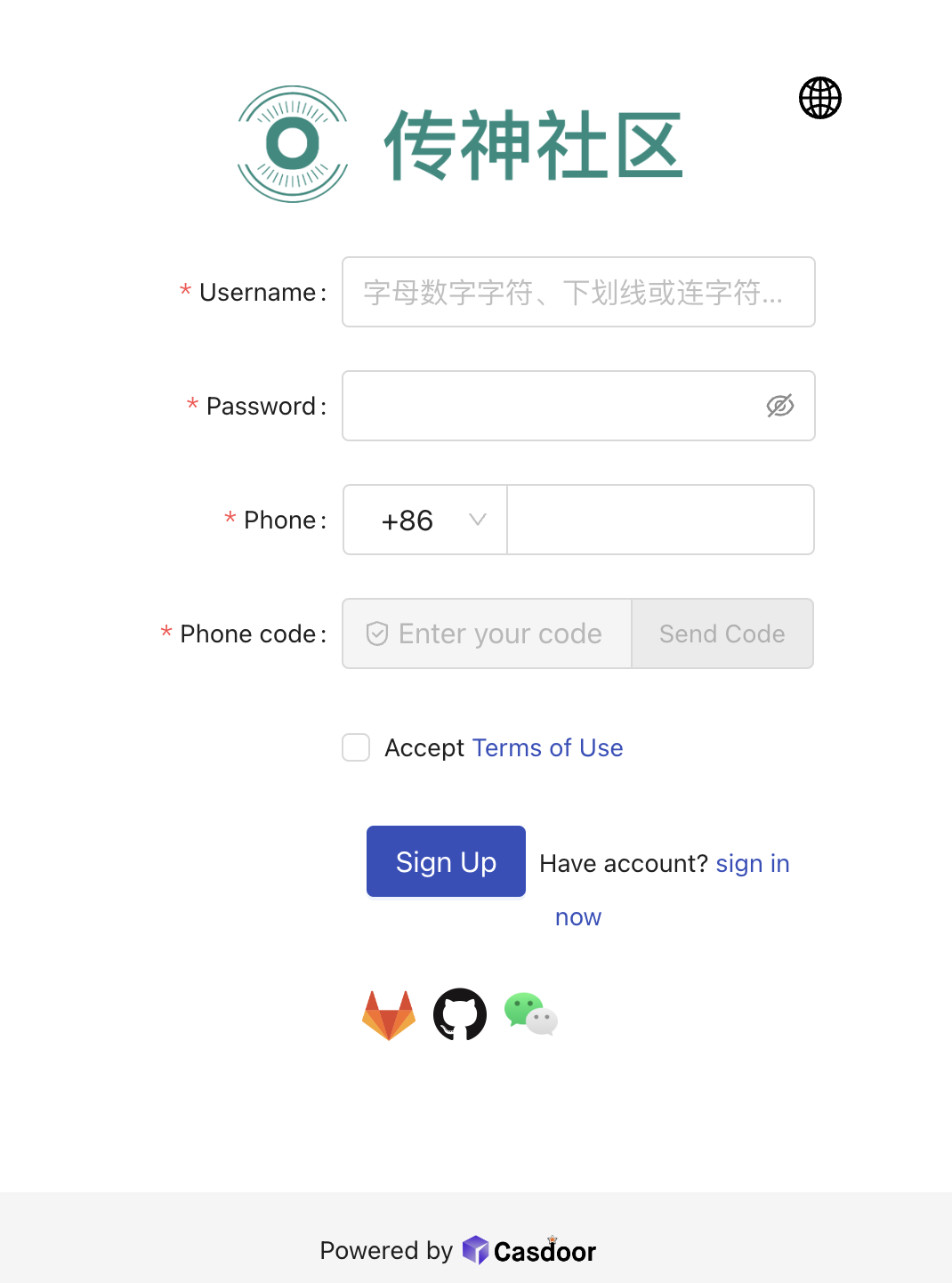
If you already have an account at OpenCSG Community, please login and create a new model repository using the web interface.
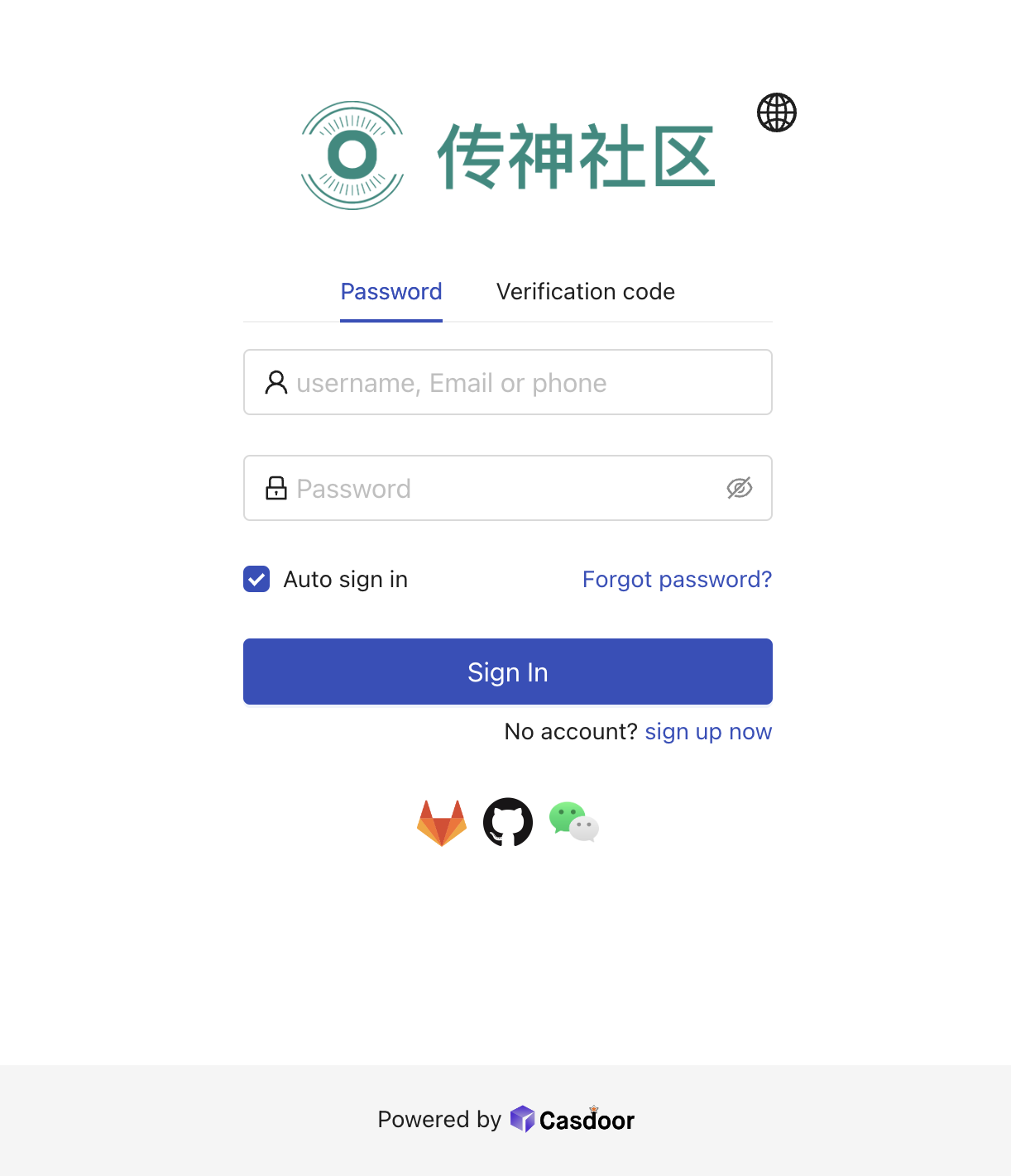
Creating a Model Repository
To create a new model repository, login to OpenCSG Community, click on New Model in the top right corner.
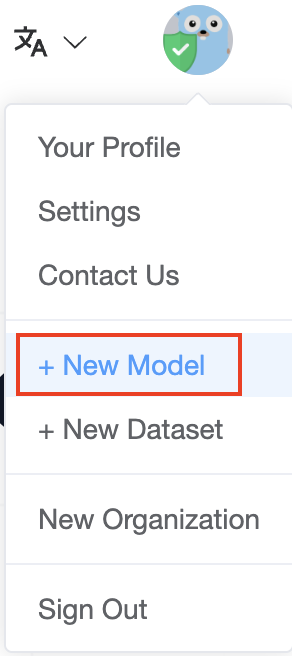
In the model repository creation page, fill in the following information, and then click the Create Model.
- Specify the owner of the repository: this can be either you or any of the organizations you are affiliated with.
- Enter your model name, alias and profile.
- Specify the license.
- Specify whether you want your model to be public or private.
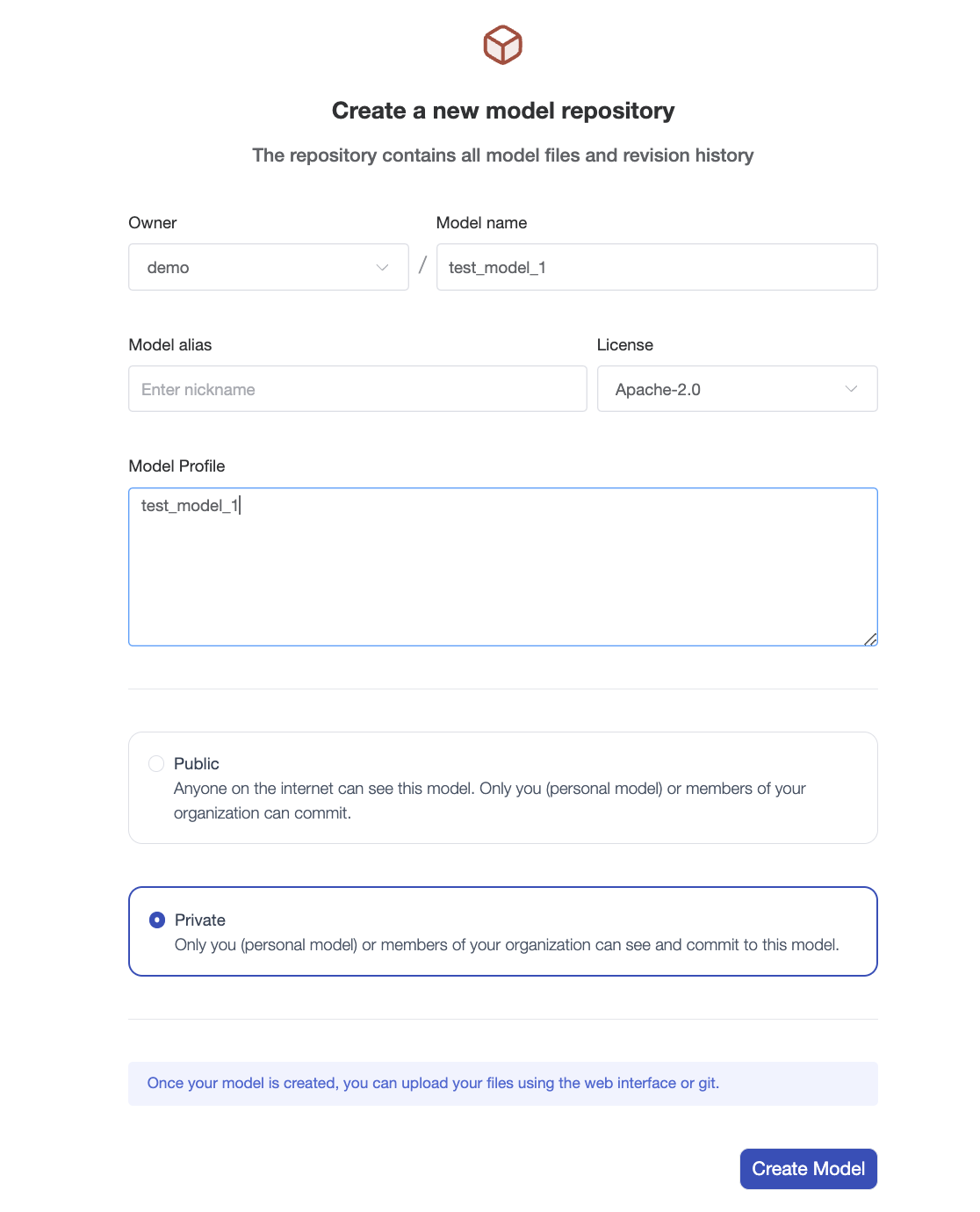
After creating your model repository, you should see a page like this:
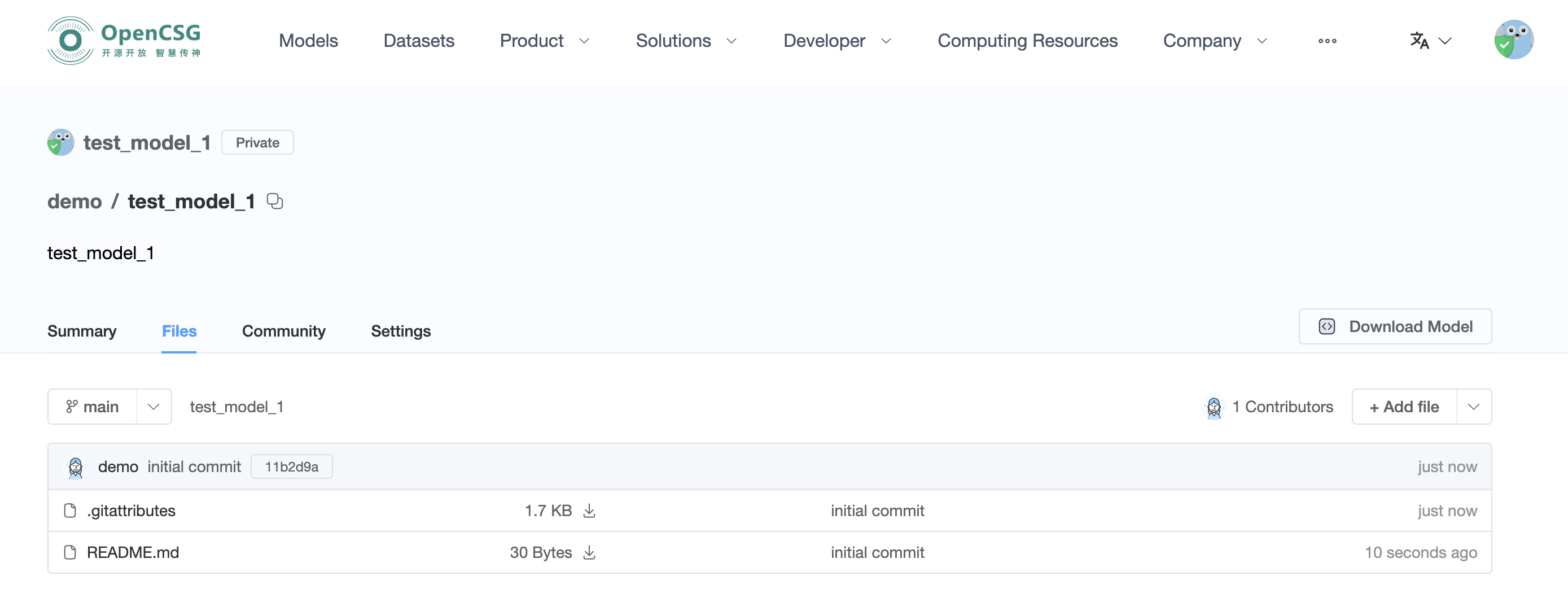
The README.md file that the system generates for you can be accessed and edited online on the Files tab. Once you are finished, the README.md file will be automatically rendered as model card by the system and shown on the Summary tab.
Model card can help users better understand your model and make your model easier to retrieve and discover. We recommend that you create your model card according to the model card specification. See Model Card Specification for more details.